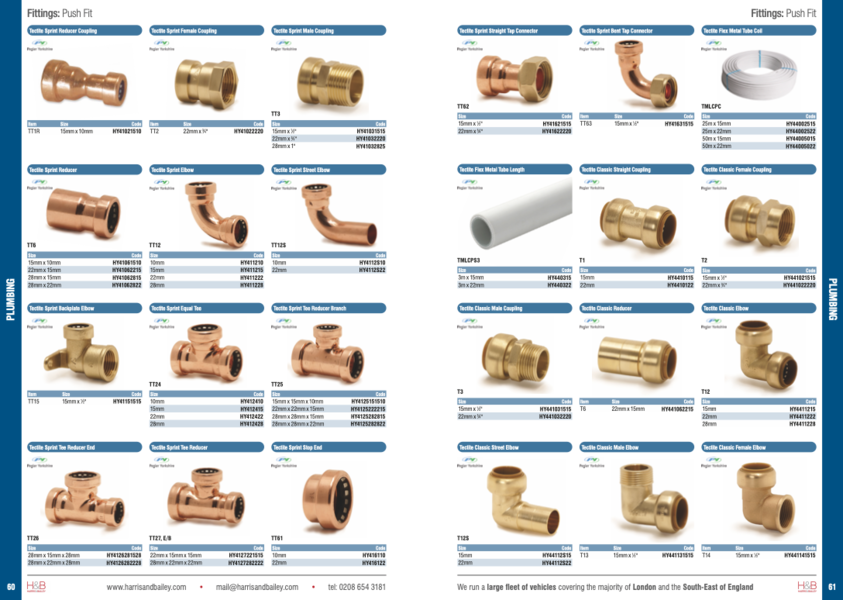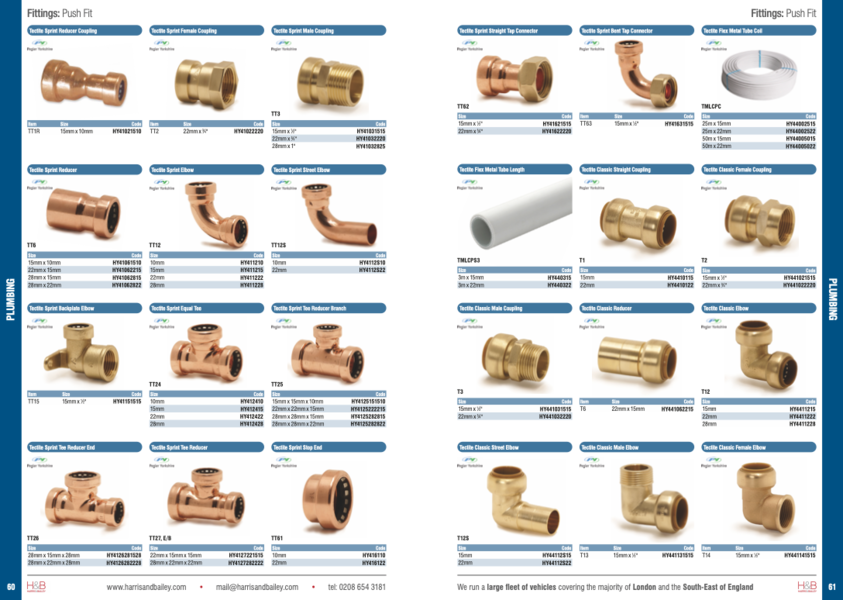Creating a catalogue can be a daunting task, especially when it comes to incorporating images into the mix. In this blog post, we'll discuss some common image-related issues you might encounter when creating a catalogue and how to solve them.
- Image resolution: One of the most common issues is the resolution of the images. Low-resolution images can look blurry or pixelated in print, which can negatively impact the overall look of your catalogue. To avoid this, make sure to use high-resolution images with a minimum resolution of 300 DPI.
- Image size: Another issue is the size of the images. If the images are too small, they might not fill the entire space allocated for them, leaving blank areas. On the other hand, if the images are too big, they might not fit within the layout, causing formatting issues. To avoid these issues, make sure to properly size your images before inserting them into your catalogue.
- Color consistency: It is important to ensure color consistency across all images in your catalogue. If the images have different color tones, they can clash with one another, resulting in a disjointed and unappealing catalogue. To avoid this, make sure to calibrate your monitor and use a color management system to ensure color consistency.
- Image file format: Different file formats have different uses, and using the wrong format for your images can cause issues. For example, using a .png file for a photograph can result in a large file size, making it difficult to handle and slowing down the printing process. To avoid these issues, make sure to use the appropriate file format for each type of image in your catalogue.
- Image compression: When images are compressed, they lose some of their quality, resulting in a loss of detail and sharpness. To avoid this, make sure to use lossless compression or to avoid compression altogether.
In conclusion, incorporating images into a catalogue can present a number of challenges, but with the right preparation and attention to detail, you can overcome these issues and create a beautiful, high-quality catalogue that accurately represents your products.